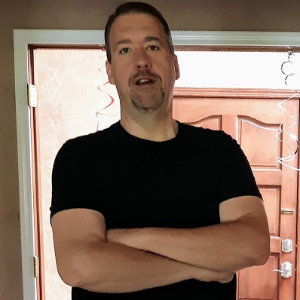9 posts
Page 1 of 1
|
Hey Guys. About to pull the trigger.
Wondering how yall set up your SSDs for sound library, operating and songs etc. Thanks. Coming from Reaper and hoping that this is as efficient. Very psyched. |
avtzrovf wroteWondering how yall set up your SSDs for sound library, operating and songs etc. Every DAW (windows) I have ever built has the same standard layout with 3 Drives: 1. C:\ (System) (in 2022 this will always be an NVMe SSD (usually Samsung EVO Series) minimum 500GB. This drive is for the OS and apps installs and nothing else. I even do a custom redirect during OS install to ensure all documents, work files, downloads, images etc are on the M:\ drive...which is: 2. M:\ (Media) Like the system drive - this is always an NVMe SSD (usually Samsung EVO Series) minimum 500GB. This drive is for all songs, voiceover projects, downloads, screencaps, scripts - everything that I use to support my work. 3. S:\ (Samples) Unlike the other two drives - I still do not see the value vs cost in making this one an SSD due to it's size. So I am currently using a Seagate Firecuda HDD - Minimum 2TB. Have not found any reason to think this is liability in terms of load time vs an SSD This drive stores ALL my sounds, libraries (Like Kontakt, Toontrack, Spectrasonics etc) and every other sample based file I have ranging from old AKAI library images to one shots to Acid Loops to WAV libraries etc. If you can load it into a sampler, a VSTi or use it in some sound design sort of way - it's here Works for me! Cheers VP
DAW: Studio One Pro 6.6.0.99237 | Host OS: Windows 10 Pro 22H2 | Motherboard: ASUS PRIME z790-A | CPU: Intel(R) Core(TM) i5-13600K | RAM: Corsair Vengeance LPX 64GB | Graphics: Intel UHD 770 (HDMI) | Audio Interface: RME UCX II (v1.249) | OS Drive : Samsung 990 PRO (1TB) | Media Drive: Samsung 970 EVO Plus (500GB) | Libraries: Samsung 970 EVO+ (2TB) | Samples : Seagate FireCuda (2TB) | Monitoring: Presonus Monitor Station v2 + Presonus Eris 5 | MIDI Control: Native Instruments Komplete S61 & Presonus ATOM
|
avtzrovf wroteHey Guys. About to pull the trigger. 1. SSD for OS, DAWS, all app installations, plug ins etc 2. SSD for my AUDIO. I create a folder for each Song so everything for a song is in one location 3. SSD for VST Library Data. SSD library, Piano library, Superior Drummer Libraries etc. ANY audio library goes here. 4. SSD for BKUP of the AUDIO drive |
|
If you're using SSD's it really doesn't matter.
I have two SSD's because it was cheaper at the time to get two 250GB's rather than one 500GB but I wouldn't have a problem using just a single drive. I just let everything install to it's default locations and have my songs go to my 2nd SSD. That said, it's easier to backup samples and soundsets if you have them on their own drive that's not a system drive. It always gets difficult to backup and restore specific files and folders from your system drive unless you really know what you are doing. |
|
Win10 PC:
1TB SSD for OS, apps, etc. 500GB SSD for working projects 1TB External SSD for sample libraries 2TB HDD for archiving/backup Macbook: 1TB SSD for OS, apps, etc 1 TB External SSD for sample libraries Mac Mini Server with quick-swappable two-drive SATA enclosure for Backup/Archiving |
Bub wroteIf you're using SSD's it really doesn't matter. True to a point as there isn't really a bottleneck with the SSD itself. However there is a bottleneck with bus it's connected to, especially if it's SATA (but even a PCI bus) so you will get better performance with separate SSD's on separate busses, but the benefits of having separate SSD's are nowhere near the same as having separate hard drives, granted... I totally agree about file/folder housekeeping, it's definitely easier. I've actually got 3 SSD's but they have lots of partitions to make things easier manage (considering I'm running four operating systems on one computer it's essential for me).
Intel i9 9900K (Gigabyte Z390 DESIGNARE motherboard), 32GB RAM, EVGA Geforce 1070 (Nvidia drivers).
Dell Inspiron 7591 (2 in 1) 16Gb. Studio One Pro 6.x, Windows 11 Pro 64 bit, also running it on Mac OS Catalina via dual boot (experimental). Presonus Quantum 2626, Presonus Studio 26c, Focusrite Saffire Pro 40, Faderport Classic (1.45), Atom SQ, Atom Pad, Maschine Studio, Octapad SPD-30, Roland A300, a number of hardware synths. |
|
Cool. This makes sense.
So this is my first time really thinking about segmenting different things to their own HDs. I've only ever had a HD for Songs and a HD for operating and everything else. A basic question about this fleshing out more of the process of it.... HD #1 - OS HD #2 - Song files/audio HD #3 - Samples HD #1 - I use Reaper and I am looking hard at S1 (I have S1 Artist which I got with my Quantum). I'll presumably use both for now until Studio One takes over completely. I would install these on this drive along with Win 10,correct? What else goes on this drive? Plugins? HD #2 - All song files and audio from projects goes here, correct? Just those.... HD #3 - If I was going to use Kontact as my sample platform. Would I install the program on the HD 1 and actual samples on this? Same for stand alone VSTs like from say EZD2 - Samples here, Program on HD1. Sorry just trying to conceptualize. |
|
Sphere is a subscription. As a subscriber you get all that content and sharing etc.
You also get access to every piece of software PreSonus makes. No software is different, what you buy, what you get with Sphere, both the same. Good to put your specs in your signature, click below in my signature.
Forum Moderator.
Please add your specs to your SIGNATURE. Search the STUDIO ONE 6 ONLINE MANUAL. Access your MY.PRESONUS account. OVERVIEW of how to get your issue fixed or the steps to create a SUPPORT TICKET. Needs to include: 1) One Sentence Description 2) Expected Results 3) Actual Results 4) Steps to Reproduce. Studio OnePro6 Melodyne Studio Win10 Ryzen 5 3600 - Motu M2 Ventura Mac Mini M2 - Zen Go TB |
9 posts
Page 1 of 1
Who is online
Users browsing this forum: No registered users and 77 guests