5 posts
Page 1 of 1
|
Lately I have noticed that when I play a midi file that I created a note will stay on at the end of the section containing notes and won't turn off until the MIDI file restarts. If I add another note (a note that I don't want in the song) after the offending note it seems to be OK. This has happened with several different instruments including some from MaiTai, a SWAM saxophone, and others suggesting that it is not a problem with a particular plugin but with how Studio One 5 is handling the notes.
I'm attaching a short MP3 file demonstrating the problem. The last note that stays on should have turned off. Why is this happening and how can I avoid it?
|
|
The MIDI Monitor in Studio One provides details for what your keyboard is sending.
Check that to see what may be the cause for your issue. 
PLEASE ADD YOUR SYSTEM SPECS TO YOUR SIGNATURE.
Download the SO 6 PDF MANUAL. Access your MY.PRESONUS account. OVERVIEW of how to get your issue fixed or the steps to create a SUPPORT TICKET. Needs to include: 1) Subject 2) Description 3) Country 4) Product 5) OS 6) Audio Software Windows 11 Pro 64-bit (23H2), Studio One 6.6 Professional | Notion 6.8.2 | Universal Control v4.2.0.96206 Intel NUC 13 (Intel i5-1340P, Intel Iris Xe Graphics, 32GB RAM, 2TB SSD, Revelator, SIII 32 |
|
Thanks for responding. Actually, I'm not even using the keyboard. All the notes that are in the MIDI file were put in using the mouse.
There are two possible actions that I can do to turn off a note when it stays on. One way is by activating the MIDI Monitor and pressing "All Notes Off". The other way is to restart the MIDI file so that it plays again from the beginning. Any other ideas? |
|
You can also use [#] which is the keyboard shortcut for "All Notes Off".
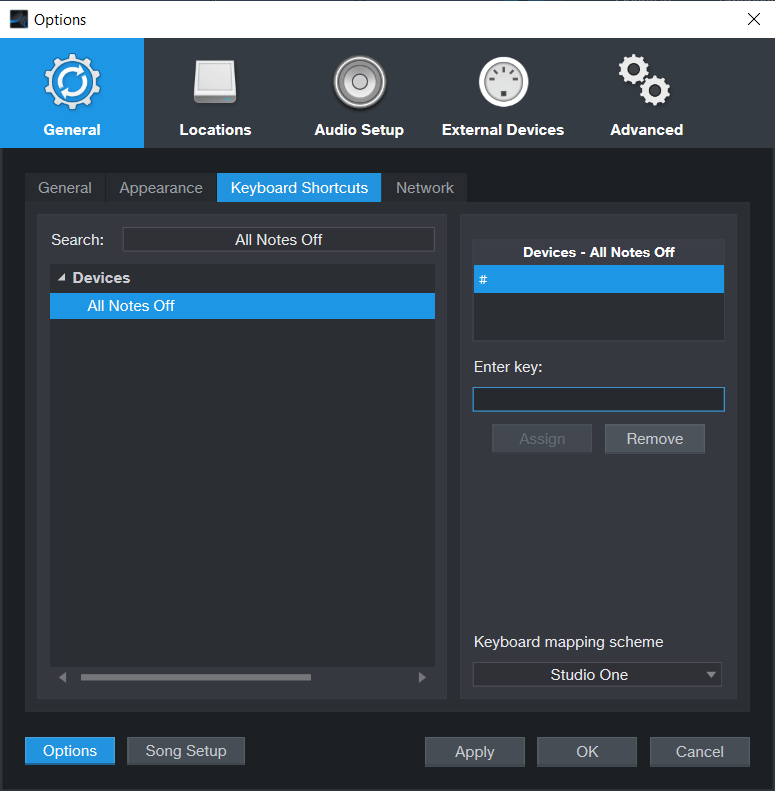
PLEASE ADD YOUR SYSTEM SPECS TO YOUR SIGNATURE.
Download the SO 6 PDF MANUAL. Access your MY.PRESONUS account. OVERVIEW of how to get your issue fixed or the steps to create a SUPPORT TICKET. Needs to include: 1) Subject 2) Description 3) Country 4) Product 5) OS 6) Audio Software Windows 11 Pro 64-bit (23H2), Studio One 6.6 Professional | Notion 6.8.2 | Universal Control v4.2.0.96206 Intel NUC 13 (Intel i5-1340P, Intel Iris Xe Graphics, 32GB RAM, 2TB SSD, Revelator, SIII 32 |
|
I've seen hung notes most often with live input, you monitor the keyboard then hit a note then change to a different track to monitor and that first track only got the note on message.
Not sure how a note could be the cause but maybe it's longer than the event or something. I would delete the note that hangs. Now is the event the right length? Then draw the note in, make sure it fits inside the event. That's the only thing I can think to try. http://www.tonalsoft.com/pub/pitch-bend ... 17-00.aspx
Forum Moderator.
Please add your specs to your SIGNATURE. Search the STUDIO ONE 6 ONLINE MANUAL. Access your MY.PRESONUS account. OVERVIEW of how to get your issue fixed or the steps to create a SUPPORT TICKET. Needs to include: 1) One Sentence Description 2) Expected Results 3) Actual Results 4) Steps to Reproduce. Studio OnePro6 Melodyne Studio Win10 Ryzen 5 3600 - Motu M2 Ventura Mac Mini M2 - Zen Go TB |
5 posts
Page 1 of 1
Who is online
Users browsing this forum: Beauvais and 74 guests

