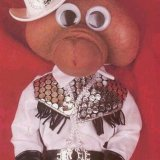5 posts
Page 1 of 1
|
So the great sounding Positive Grid Spark guitar amp can double as a USB interface for recording to your pc. Works great with one big thing I haven't figured out how to fix. There does not seem to be a way to select the Spark amp as an INPUT ONLY interface. I still would like the OUTPUT to be my studio monitors, but, Presonus doesn't seem to allow you that option. It seems once you globally set your 'Audio Device', it forces you to use only that for INs and OUTs, unless there's a way to tweak it that I haven't figured out yet. As it is, I'm forced to monitor and psuedo-mix tracks through the Sparks speakers. A decent bluetooth speaker and works great for the guitar sounds when playing the amp standalone, not good at all however, for trying to evaluate your mix as you track,etc.
If anyone has a Spark amp and uses it as their interface, how do you get around this? Thanks |
|
Don't have that device, but could you not set the separate functions under audio setup?
https://s1manual.presonus.com/Content/S ... ice%20menu. Multiple devices https://s1manual.presonus.com/Content/S ... Output.htm |
patrickbushaw wroteDon't have that device, but could you not set the separate functions under audio setup? no, and that's very interesting...my audio setup page looks different from you linked to! Mine does not have seperate dropdown options for Playback and Recording ...I have Studio One Artist OEM..it came bundled with the Spark and looks like this (attached).......I wonder if that's why ...maybe using the Spark amp as an audio interface doesn't give you the option, which would be terrible, because you can't mix thru the amps speakers , although I've been forced to track that way, then when everythings recorded, switch back to my interface....Is there a Presonus support person who can chime in on this? |
|
Hi, you don't have your specs listed, good thing to do...
Having the input and output different is only on Macs that can do that somehow. So if you are using a Mac... Guess if I had the thing and wanted to record it I would run a cord from the headphone jack to another interface and record the audio output. Can you hook up monitors to that headphone jack? I've never seen a way to use a USB mic unless that's the only thing you use. This seems like the same problem.
Forum Moderator.
Please add your specs to your SIGNATURE. Search the STUDIO ONE 6 ONLINE MANUAL. Access your MY.PRESONUS account. OVERVIEW of how to get your issue fixed or the steps to create a SUPPORT TICKET. Needs to include: 1) One Sentence Description 2) Expected Results 3) Actual Results 4) Steps to Reproduce. Studio OnePro6 Melodyne Studio Win10 Ryzen 5 3600 - Motu M2 Ventura Mac Mini M2 - Zen Go TB |
5 posts
Page 1 of 1
Who is online
Users browsing this forum: hannur, jebbyslonar and 79 guests