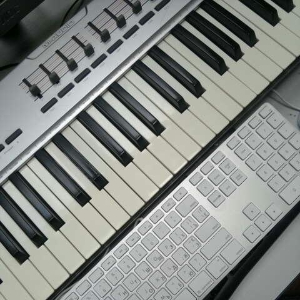|
I am able to confirm that mpe can work great in Studio One 5. There seems to be much confusion and help is hard to come by. So in an effort to try and help out, I'll try and condense.
To get mpe effects (which really adds to expression) you need all the components to be compatible and be properly setup as necessary. -DAW -Hardware -Virtual Instrument / plug in -Sounds I;m using Roli Studio Player as a plugin in Studio One 5...Atom Pad. My keyboard is not mpe compatible. Am excited my Orba device is coming soon and thats an mpe device Even though Presonus Instruments have a setting to engage mpe, that setting has zero effect that I can tell and i got no response by asking Presonus which <if any> of their plugins or sounds are mpe so I am assuming the number is zero, so need to rely on finding player and sounds elsewhere. I highly recommend Roli Studio Player (but havent tried any other mpe players)..Another member reports the Arturia mpe synth (cant remember the name..Pigments?) works great as well. There must be others.The Roli Studio comes with 500 presets many of which are mpe...even if your hardware doesnt do mpe, this is a sweet plug in IMO Hope this helps out. |
|
Can you show me where the polyphonic aftertouch option setting is within Studio One instruments. I can get normal aftertouch working with say MaiTai but not polyphonically as yet. MaiTai may not be able to do it.
Specs i5-2500K 3.5 Ghz-8 Gb RAM-Win 7 64 bit - ATI Radeon HD6900 Series - RME HDSP9632 - Midex 8 Midi interface - Faderport 2/8 - Atom Pad/Atom SQ - HP Laptop Win 10 - Studio 24c interface -iMac 2.5Ghz Core i5 - High Sierra 10.13.6 - Focusrite Clarett 2 Pre & Scarlett 18i20. Studio One V5.5 (Mac and V6.5 Win 10 laptop), Notion 6.8, Ableton Live 11 Suite, LaunchPad Pro
|
|
Multiple channels, I thought this was another CC.
https://support.roli.com/support/soluti ... at-is-mpe-
Forum Moderator.
Please add your specs to your SIGNATURE. Search the STUDIO ONE 6 ONLINE MANUAL. Access your MY.PRESONUS account. OVERVIEW of how to get your issue fixed or the steps to create a SUPPORT TICKET. Needs to include: 1) One Sentence Description 2) Expected Results 3) Actual Results 4) Steps to Reproduce. Studio OnePro6 Melodyne Studio Win10 Ryzen 5 3600 - Motu M2 Ventura Mac Mini M2 - Zen Go TB |
Jemusic wroteCan you show me where the polyphonic aftertouch option setting is within Studio One instruments. I can get normal aftertouch working with say MaiTai but not polyphonically as yet. MaiTai may not be able to do it. sorry no help...Tried to replicate this and noodled around and then my eyes glazed over and couldnt find it again. did you check the manual? i bet it's not there . It was very awkward to find..did we get a program update? .i agree i really dont think mai tai or any other presonus instrument does poly aftertouch ...and that setting (if still there somewhere) does absolutely zero |
|
I have a Launchpad X and Cypher 2 VST synth that supports MPE. I'm still on S1 4.6 but I have been able to use polyphonic aftertouch successfully by using MPE patches in the synth. However, the Launchpad has a settings mode where you have to configure it for EITHER Poly AT or Channel AT. Incidentally, Novation manual has these two options switched (Channel is the third button and poly is the middle).
The two types of aftertouch report different messages in the midi monitor. If I have a regular patch selected in Cypher, I only get aftertouch working when Launchpad is in Channel AT. Poly AT mode does nothing. Vice versa, when I load an MPE patch, I get poly aftertouch working when Launchpad is in Poly Aftertouch, Channel AT mode does nothing. So things have to be lined up pretty well from my experience. I don't have Atom so cannot test how it works with poly AT. When I can demo S1 5, I can see how the Roli lightpad block works in MPE mode with Cypher 2. |
jonemery wroteI have a Launchpad X and Cypher 2 VST synth that supports MPE. I'm still on S1 4.6 but I have been able to use polyphonic aftertouch successfully by using MPE patches in the synth. However, the Launchpad has a settings mode where you have to configure it for EITHER Poly AT or Channel AT. Incidentally, Novation manual has these two options switched (Channel is the third button and poly is the middle). yea man. lots of confusion and things that have to work together. atom pad does Poly AT..i;m getting all kinds of cool sounds out of it but ..presonus says poly AT support is new in version 5. the workarounds for non mpe stuff seem extremely laborious and complicated to me and incomplete i've found that lots is dependent on the sound file....some are more xpressive than others..i;ve found the Equator sounds to be more advanced than the sounds they include from Cypher and the other one for example in general...the mpe does add another big dimension to sounds for sure EDIT: Out of curiosity. Atom does Poly AT in version 5. Does not in version 4.6 using Atom pad. |
jonemery wroteI have a Launchpad X and Cypher 2 VST synth that supports MPE. I'm still on S1 4.6 but I have been able to use polyphonic aftertouch successfully by using MPE patches in the synth.Remember, Studio One 4.6 is able to pass through Poly Pressure to VST's on MIDI channel 1. However it can't record it (like Studio One 5). edmisik wroteEven though Presonus Instruments have a setting to engage mpe, that setting has zero effect that I can tell and i got no response by asking Presonus which <if any> of their plugins or sounds are mpe so I am assuming the number is zero,Correct. MPE capabilities are not implemented in the Studio One instruments. |
|
Am revitalizing this thread w. some mpe info.
Here is a robust list of mpe synths -----> https://roli.com/mpe Scroll down to near bottom and click on Soft Synths I;m using Roli Studio Player and it's really great I think. Comes with 500 presets and maybe about half of them are mpe sounds. Using it in Studio One 5 with my Atom pad..very responsive and expressive..great sounds |
edmisik wroteAm revitalizing this thread w. some mpe info. Hi edmisik, How do you get Studio Player to be MPE as a plugin in Studio One ? I have a seaboard block and when I add an instrument track with Roli Studio Player I don't have any response to the glide, slide and release actions. Also, it gets "glitchy" whenever I press more than one note at a time... I don't have any of these issues with Equator and SWAM instrument plugins - as long as I "Activate MPE" in the instrument menu of course. But here's the thing : there is no "Activate MPE" option in the Roli Studio Player instrument menu ! Am I getting something wrong with Studio One parameters ? Or Studio Player parameters ? I guess it's not a Studio Player's inherent flaw, if you can make it work… (nb : I have the latest versions of Studio One 5 and Roli Studio Player) Any tip welcome ! |
|
Exactly, niles nailed it. I was going to point out that 4.6 and past versions have pass thru poly aftertouch but didn't record it. As I don't have S1 v5, I can't add to this other than if you have v4.6 and want to record poly aftertouch, simply record your device's audio if it's hardware based which is what I do and works great. You just can't edit it. At some point I'll spring for v5, but am using Windows 7 right now.
Yeah the mpe is good subject matter though and works when everything agrees as the OP points out.
S1-6.2.1, HP Omen 17" i7 10th Gen, 32 GB,512 GB TLC M.2 (SSD),1 TB SSD. Win10 Pro, Audient iD14 MkII, Roland JV90, NI S49 MkII, Atom SQ, FP 8, Roland GR-50 & Octapad. MOTU MIDI Express XT. HR824, Yamaha HS-7, NS-1000M, Yamaha Promix 01, Rane HC-6, etc.
New song "Our Time" https://youtu.be/BqOZ4-0iY1w?si=_uwmgRBv3N4VwJlq Visit my You Tube Channel https://youtube.com/@jamesconraadtucker ... PA5dM01GF7 Latest song releases on Bandcamp - Latest albums on iTunes All works registered copyright ©️ |
christopheerard wroteI don't have any of these issues with Equator and SWAM instrument plugins - as long as I "Activate MPE" in the instrument menu of course.Enable MPE is only available for VST2 plugins. AFAIK Studio One does not support MPE for VST3 at this moment. What VST version are you using? |
niles wrotechristopheerard wroteI don't have any of these issues with Equator and SWAM instrument plugins - as long as I "Activate MPE" in the instrument menu of course.Enable MPE is only available for VST2 plugins. AFAIK Studio One does not support MPE for VST3 at this moment. What VST version are you using? Any update on this issue? With Equator 2 being released only as AU or VST3, does that mean it won't work with MPE in Studio One 5? |
jonemery wroteniles wrotechristopheerard wroteI don't have any of these issues with Equator and SWAM instrument plugins - as long as I "Activate MPE" in the instrument menu of course.Enable MPE is only available for VST2 plugins. AFAIK Studio One does not support MPE for VST3 at this moment. What VST version are you using? This exactly what that means. I found that out the hard way. |
|
So instead of starting another thread, I wanted to know if anyone has a Roli Block and if the software that comes with it is compatible with studio one 5 MPE. I've always wanted one but I don't want to pony up for a glorified beat controller.
Also, I'm on a PC, do they connect to the computer via usb or is it all bluetooth? |
|
I have a Roli Block. (an early one). I used it a while ago connected to Studio One 5 and it worked via usb and does mpe, I also have Roli Studio software but have been using it with the Novation Launchpad x instead of the Roli Block as it does so much more. The combo of S1, the Launchpad, and RoliStudio makes some really interesting sounds w. mpe. These days the Roli Block sits on my coffee table and I occasionally connect it to a chromebook just to noodle around, Hope this helps.
|
Who is online
Users browsing this forum: Tacman7 and 26 guests