|
deleted post
Last edited by swampthing on Wed Nov 23, 2022 10:18 am, edited 1 time in total.
|
|
What does your Performance Monitor show when you hear these?
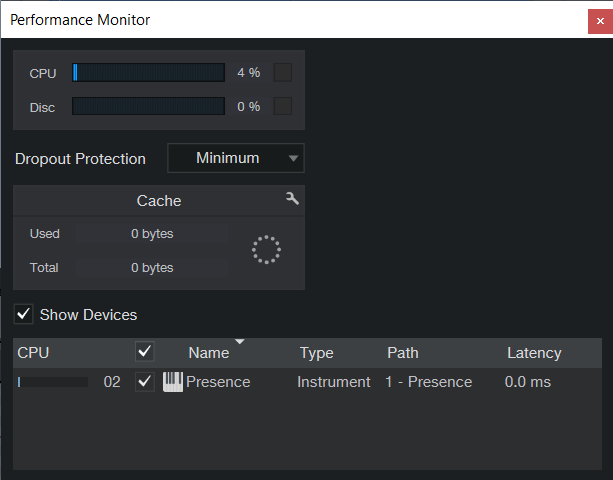 Also, do you experience this when you record a new song?
PLEASE ADD YOUR SYSTEM SPECS TO YOUR SIGNATURE.
Download the SO 6 PDF MANUAL. Access your MY.PRESONUS account. OVERVIEW of how to get your issue fixed or the steps to create a SUPPORT TICKET. Needs to include: 1) Subject 2) Description 3) Country 4) Product 5) OS 6) Audio Software Windows 11 Pro 64-bit (23H2), Studio One 6.6 Professional | Notion 6.8.2 | Universal Control v4.2.0.96206 Intel NUC 13 (Intel i5-1340P, Intel Iris Xe Graphics, 32GB RAM, 2TB SSD, Revelator, SIII 32 |
|
Yes, if you hear the crackles, they will enter into the recording. Things can change up all the time, so don't think it's due to some Windows update, or your maintaining a consistent setup.
Let's target the high CPU for now. You'll also want to try Truckys advice on trying with a new song, and good practices/optimization link. OK, click the CPU meter along bottom transport bar. Check the open all plugins box. Then select at the CPU so it prioritizes highest to lowest cpu percentage for each plugin item. Go over that a little to gain an understanding of what plugins are causing the most drain. Particularly the 7% or higher plugins will be the culprits, but for now understand them, and deselect the few you can potentially do without for the next recording you want to make, that should eliminate some or all of the problem. 2nd, go to your audio interface and set its buffer to where you can record with a minimum of latency, but not so much that you get those crackles back. It's a bit of a learning curve, but in short, you'll be optimizing those immediate things. As you start new songs, gain an understanding of what plugins or instruments are a bit more weighty than others. 3rd, (probably should be first with priority) turn your internet, and/or Bluetooth off of your computer. That should greatly eliminate audio dropouts, and free up some resources. Swampthing wrote: Does anyone know why pops and clicks happen all of a sudden in playback, and what I might try to fix it? You haven't shown us your full equipment. Processor type, and drive type(s) might explain a lot. My guess is your computer may be just a bit on the fence as far as optimization goes (mine is, as it's now an 8 year old laptop, i7 Intel, with only one 1 Tbyte HDD 7200 rpm hard drive). However, it's been downright wonderful with a little foresight on watching buffers, thankfully a Presonus Audiobox VSL (very little latency), a lil' love such as backing up, and staying lean have kept my setup still in date for recording and production purposes. I can get 25 to 40 Stereo channels/tracks with little need to have to render audio, until of course it's just time to do so. Waves SSL, Schepps Omni, and other plugs on every channel. Add those few additional specs because we could be missing some part that would get you the best answer. As for now, it seems to be pay attention to what the individual plugins are, and define your buffer settings to immediate requirements. Happy New Year
S1-6.6, HP Omen 17" i7 10th Gen, 32 GB,512 GB TLC M.2 (SSD),1 TB SSD. Win10 Pro, Audient iD14 MkII, Roland JV90, NI S49 MkII, Atom SQ, FP 8, Roland GR-50 & Octapad. MOTU MIDI Express XT. HR824, Yamaha HS-7, NS-1000M, Yamaha Promix 01, Rane HC-6, etc.
New song "Our Time" https://youtu.be/BqOZ4-0iY1w?si=_uwmgRBv3N4VwJlq Visit my You Tube Channel https://youtube.com/@jamesconraadtucker ... PA5dM01GF7 Latest song releases on Bandcamp - Latest albums on iTunes All works registered copyright ©️ |
|
Latencymon.
Intel i9 9900K (Gigabyte Z390 DESIGNARE motherboard), 32GB RAM, EVGA Geforce 1070 (Nvidia drivers).
Dell Inspiron 7591 (2 in 1) 16Gb. Studio One Pro 6.x, Windows 11 Pro 64 bit, also running it on Mac OS Catalina via dual boot (experimental). Presonus Quantum 2626, Presonus Studio 26c, Focusrite Saffire Pro 40, Faderport Classic (1.45), Atom SQ, Atom Pad, Maschine Studio, Octapad SPD-30, Roland A300, a number of hardware synths. |
|
So I downloaded that supposed cleaning thing, and now it's deleted 95% (400 files are missing!!!!!) of my tracks in the song. Wonderful. So it's gone from bad to most my tracks deleted. Apparently my tracks were recognised as stuff taking space that needed to be deleted. Probably it never does this to anyone else, but somehow it did it to me.
EDIT: I have had to do a whole system restore to get the missing files back, so I'm not downloading anything again. The pops and clicks are still there. My processor is 64x build. Anyone else have an idea of what to try? I have cleaned up the computer as much as I could, followed every step. Nothing's changed. Surely someone's had this happened to them before? As mentioned before, this has never happened before, so it's not like suddenly I have no space or anything. I hesitate to open a ticket because I usually have to wait for a week or more for a single reply, and I just don't have the time to waste (and no, can't call support. Not located in the USA, and have no millions to spare for calling overseas).
Last edited by swampthing on Thu Jan 02, 2020 4:47 am, edited 1 time in total.
|
|
I had a similar thing with Waves Element loaded once(just a few months ago).
If transport ran I got these cracks every couple of seconds. Midi to synth could even be muted so it did something strange. But in my case I saw nothing out of the ordinary in performance meter at all. It was just a test project for some purpose, so I just removed one thing at a time until it stopped and narrowed down to that synth. I had other external synths monitored so was part of audio stream - and if transport ran I got this, even with Element muted. Quickest way to do this is do save as - and removed half of synths - and see if it goes away. - if no, the do a new save as and remove half again - if yes, load saved and remove other half and continue save as on that. and so on. This halfing principle is fastest way. |
|
I didn't explain that well, it was just a way to narrow down problem synth, if that is the case - not for permanent change of song.
Just a stepping stone to get closer to a solution. It may not be synths fault dispite this - it could be the way StudioOne handle it. I mean Waves element not even sounding for me - and create something like crackles in audio stream. Something in the core handling is my suspicion. They did some "optmization" earlier last year regarding synths - and synths does not always have the same workings internally. Some settings, like Reaper has, to turn off/on certain handling maybe. One way of optimizing cores does not fit all synths. Windows automatic handling of spreading threads over cores works pretty well. If to do own handling I think ability to turn that off if not working for everybody and all synths would be good. Maybe there is a parameter in preferences file somewhere to do that. But again, my issue might not be related to yours - having performance maxed out. I will test my project later again and see what I find now with 4.6. |
swampthing wroteSo I downloaded that supposed cleaning thing, and now it's deleted 95% (400 files are missing!!!!!) of my tracks in the song. Wonderful. So it's gone from bad to most my tracks deleted. Apparently my tracks were recognised as stuff taking space that needed to be deleted. Probably it never does this to anyone else, but somehow it did it to me. I can't speak on the "Cleaning thing", and frankly, I would avoid turning your system upside down to fix a high CPU issue, so whatever that entailed is not where I'll be assisting. swampthing wroteThank you both, I'll try what you said tomorrow. However I still don't understand how I've never had any of these problems before... Forget the don't understand why it hasn't happened before. It's happened now. Something caused that. Your other check should be to view your Task manager for high percentage CPU/memory programs running in the background that could very well increase CPU/core distribution, etc. Along with seeing if you recently installed any software (even driver software) where the source may have included other trial, or Malware programs you didn't notice which could be running in the background. Those add on programs are unfortunate, but I'm only suggesting there are other circumstances involved if we're being realistic about differences, and troubleshooting properly. swampthing wrote: I can try to use fewer multi-instruments on new songs, but I don't want to delete tracks I've worked hard on just because they use too much CPU. Sorry if I missed that part. It doesn't appear to have been suggested in this thread to permanently use fewer multi instruments, or delete tracks. That's perposterous. Hey my friend, I understand completely when something isn't right, especially when trying to work on what matters to us, that it's frustrating if something isn't working in optimum fashion, or as you say, changes. We all experience it. Going forward. I hope you're not deleting tracks, multi instruments, and instead are reviewing where the CPU drain is coming from. That is going to be on your end, and there's enough information so far, imo to get your CPU down. Not by deleting anything, but looking at contributing factors. I also don't see the rest of your equipment specs that might help us assist further. All the best.
S1-6.6, HP Omen 17" i7 10th Gen, 32 GB,512 GB TLC M.2 (SSD),1 TB SSD. Win10 Pro, Audient iD14 MkII, Roland JV90, NI S49 MkII, Atom SQ, FP 8, Roland GR-50 & Octapad. MOTU MIDI Express XT. HR824, Yamaha HS-7, NS-1000M, Yamaha Promix 01, Rane HC-6, etc.
New song "Our Time" https://youtu.be/BqOZ4-0iY1w?si=_uwmgRBv3N4VwJlq Visit my You Tube Channel https://youtube.com/@jamesconraadtucker ... PA5dM01GF7 Latest song releases on Bandcamp - Latest albums on iTunes All works registered copyright ©️ |
|
@Lokeyfly
Swampthing seems to have solved his/her problem. It would be nice next time to know the specs.
Forum Moderator.
Please add your specs to your SIGNATURE. Search the STUDIO ONE 6 ONLINE MANUAL. Access your MY.PRESONUS account. OVERVIEW of how to get your issue fixed or the steps to create a SUPPORT TICKET. Needs to include: 1) One Sentence Description 2) Expected Results 3) Actual Results 4) Steps to Reproduce. AMD Ryzen 7 3800X 8-Core 3.90 GHz Windows 10 64bit Home, MacBook Pro + Mini Big Sur, SO 5.5 Pro, SO 6.1.1 Pro, LUNA, Cubase 10.5 Pro, SLIII32, 24.4.2, 16.0.2 FW, Quantum 2626, Faderport 8, FaderPort 16, Atom, Atom SQ, Console 1+Fader 1, UA Apollo Twin TB/USB, Toontrack, NI Komplete 12, ++ |
|
I saw your specs in your sig just now, thanks 🙏 way to go !!
Forum Moderator.
Please add your specs to your SIGNATURE. Search the STUDIO ONE 6 ONLINE MANUAL. Access your MY.PRESONUS account. OVERVIEW of how to get your issue fixed or the steps to create a SUPPORT TICKET. Needs to include: 1) One Sentence Description 2) Expected Results 3) Actual Results 4) Steps to Reproduce. AMD Ryzen 7 3800X 8-Core 3.90 GHz Windows 10 64bit Home, MacBook Pro + Mini Big Sur, SO 5.5 Pro, SO 6.1.1 Pro, LUNA, Cubase 10.5 Pro, SLIII32, 24.4.2, 16.0.2 FW, Quantum 2626, Faderport 8, FaderPort 16, Atom, Atom SQ, Console 1+Fader 1, UA Apollo Twin TB/USB, Toontrack, NI Komplete 12, ++ |
swampthing wroteThanks for your input, Nip! Anything is worth a try. You won't believe this; the clicks and pops have disappeared! Perhaps this doesn't work for everyone, but this is what seemed to have worked for me: I did some tinkering in the Control Panel, and chose a 'high performance' plan over 'balanced'. As soon as I'd done that, the clicks and pops were gone. It's back to normal now. I don't understand computers and their whims, but I like one click seems to solve it all. This is my theory: I believe I'd had it set on 'high performance' plan before, but for some reason it reverted back to default--balanced. Now that I've changed that back to 'high performance', all problems seem to have disappeared.I hope permanently. I went through the troublesome multi-instrument sections now and they sound wonderful again, so for lack of a better explanation, the energy plan seems to have done the trick for me! Thanks for sharing. There is also a pro audio setup in windows that makes a difference. But that is probably part of high performance plan as you discovered. When I ran Cubase there was this Steinberg scheme, and looking into that what settings were part of it - I saw that same as my high performance plan. It raises priority of audio threads and such. It's all in registry as well. |
Trucky wroteWhat does your Performance Monitor show when you hear these? I experienced the crackling noise you hear ( when you know you need to adjust your buffering) for the first time in Presonus Studio One when I had a template with multiple busses with vst loaded on each bus. I had some vst that are notorious for being cpu guzzlers. I noticed that when I turned off the inserts on the busses that the popping clicks etc went away, so I knew it was the vst that was doing it. So, I clicked on the performance meter and got the pop up. Now, you see where it says minimum. Increase that all the way up to maximum incrementally and play your song. Keep doing it until the pops & clicks stop. You don't need to adjust anything else. Here is the problem. When you go to do a new song with a midi instrument and try to add an audio track to record the performance, you may find that the audio track won't engage into record mode. So, you have to go back to performance monitor and lower the setting back to mininum. And behold, you can click the record button on your audio track and it works again. This is a glitch in the design of this daw as it doesn't automatically respond to cpu drain. If I hadn't remembered that I had changed the performance monitor setting on the last project, I would be beating my head against the wall which is not a good thing to do when you are trying to record a project. Hope this helped out. |
|
I have regular clicks and crackle noise too when I record and it frustrated me for months. After trying just about everything I realized that the noise stopped when certain plugins were deactivated during recording. Plugins with high latency, Izotope nectar plus in particular. Now I only use plugins without latency issues until I've done all my audio recordings. I don't usually need my audio interface for mixing so there's no problem when I use any plugin at this stage. You can use the performance page to figure out which plugins may be creating similar problems for you.
|
swampthing wroteHi, Having exactly the same issue. Looking for answers |
|
^ Tons of reasons for Windows.
Yes power plan settings. Try disabling turbo boost in your bios. Try disabling speed step and maybe even (sometimes) hyperthreading. Update your bios and chipset drivers. Try uninstalling and then installing your audio interface drivers (not just reinstall). Get your antivirus to ignore studio one folders and processes Go into device manager and turn off power management for all your devices devices. Disable unnecessary sound drivers in device manager. Don't use ASIO4All Reduce your startup applications and turn off windows services that aren't vital. And latencymon is your friend. Download it and use it. I wrote the this earlier...anybody listening? And please update your signatures with your specs.
Intel i9 9900K (Gigabyte Z390 DESIGNARE motherboard), 32GB RAM, EVGA Geforce 1070 (Nvidia drivers).
Dell Inspiron 7591 (2 in 1) 16Gb. Studio One Pro 6.x, Windows 11 Pro 64 bit, also running it on Mac OS Catalina via dual boot (experimental). Presonus Quantum 2626, Presonus Studio 26c, Focusrite Saffire Pro 40, Faderport Classic (1.45), Atom SQ, Atom Pad, Maschine Studio, Octapad SPD-30, Roland A300, a number of hardware synths. |
|
By far the most common cause (and solution) is your power plan, which by default is set to "Balanced" on all Windows systems. For DAW work, you must change it to "High Performance". This prevents Windows from putting cores to sleep and waking them up constantly, which is a major cause for audio glitches in DAWs and all audio software.
Settings > System > Power & Sleep > Additional Power Settings. Then make sure you are using "High Performance" for your power plan. |
|
Dear All,
I have read this thread recently when I had clicks and pops in Studio One 5 Artist. I believe I could solve it extremely simply. Background: - I have an iCore 5 PC dedicated to DAW only. Sometimes surfing on the net but quite rare occasions. - I use a Steinberg sound module with very low latency values (64 samples, about 3-6 millisends effective latency) - I mostly record guitar / bass tracks recorded and played with guitar amp sim plugins (IK Multimedia, Scuffham etc...) and have Steven Slate 5.5 drums plugin for the drums - I have about 80 other FX plugins from IK MUltimedia and such companies - my typical song is about 1 drum track (SSD5.5) and 5-10 guitar tracks (all heavily effected, so CPU demanding) - I use(d) Cakewalk by Bandlab and had about 2-3 times when clicks and pops happened - all cases were related to a huge Windows Update in the background So it is a pretty stabilized DAW configuration, I think. Now I recently purchased Studio One 5 Artist and had clicks and pops quite often. All settings are similar to the CbB setup with one exception. More about this later... I was using Studion One 5 and was in a mixing workflow of a song (SSD5.5 drum tracks and 5 real audio recorded guitar tracks). I was setting the track volumes, balances, and FX settings during the mixing process both for the individual drum tracks and the guitar tracks. Interestingly in some cases had no C&P, other playbacks cases I had a lot. Typically when the drum patterns changed from verse to chorus or fills. When I was totally fed up with the amount of C&P heard, I increased the number of samples in the audio settings up to 256 samples (of course, the latency increased a lot) but could not eliminate the C&P issue. Finally reading this thread (and some others), I checked the plugins in the performance monitor and saw that the SSD5.5 caused the problem with CPU load varying between 14% up to 85% or higher. As I checked the settings and performance, did some playbacks again and again, with some tweaking on the mix of the song. C&P happened and not happened randomly. Finally got the revelation: I have found that the C&P only happened when I selected the SSD5.5 drum track. The reason was that my Studio One 5 was set so that when I click on a track, it becomes active monitored for input and selected for recording automatically. I loved this function and found very helpful for my audio tracks. But as the mixing work required to click on the SSD5.5 tracks (snare, hihat etc...) quite often to set up FX and balance etc... the drum tracks were automatically set to active monitoring, too. I had an idea and disabled this function. and since that time all C&P eliminated with the lowest possible latency value (like used to be). I believe that the SSD5.5 demanded too much CPU to be able to record and to be active monitored for the input signal. Since I manually select an (audio) track monitored and set to recording, I never have the C&P. So the problem is with the SSD5.5 being set to input monitored. Probably other software instruments could cause same issue (not yet tried). I do not blame the SSD5.5 - it is simply a fact that when this software instrument is actively input monitored, it does require high CPU performance on my system. Much higher than necessary. Solution is to avoid setting active input monitoring on a software instrument track. At least for the SSD5.5. Justification: the CbB has no such feature (auto select of a track) and also I NEVER set my drum track for input monitoring as it is only required for the audio tracks. And there is no C&P in the CbB. Best Regards, Tamas |
Who is online
Users browsing this forum: No registered users and 24 guests





