7 posts
Page 1 of 1
|
Hello everyone !
I'm on Studio One Professional 4.1.0.. Is there a way to move the tempo track along with the arranger track? I tried every combination of modifier keys but no luck! Thanks!  |
|
Not at the moment (as far as I know), the only thing that I can suggest is to copy and paste the tempo track information.
Maybe someone else on the forum will have a better work flow / solution. Best Scott
Studio One Professional v6, Apple iMac Pro 14 core, 128gb memory, 4TB SSD. macOS Ventura, Main audio interface is RME Babyface Pro. Presonus 192, DP88 (not currently used), RC500, ADL600, Focusrite ISA430, TC4000 reverb, SPL Phonitor, Monitoring: Event Opal, IK Multimedia MTM Studio Monitors x 5, DMAX audio Super Cubes. HD800s mastering reference headphones. Sequential Prophet 12, Prophet 12 modules x4, E-MU 4XT Ultra, Roland Fantom 8, Korg Pa3x, Roland Fp7-F, MOTU midi express 128, Xkey air 37, Studiolive CS18, Atari STE with Notator plus loads of microphones and plugins etc
|
|
thanks for the hint, i'll try with copy and paste then, hope to be precise, still i'm trying to figure it out why in this video it seems to work https://answers.presonus.com/21713/how-can-tempo-follow-tracks-when-i-move-them
|
|
Yes the tempo track does not move graphically with SO 4.1...
Start SO, listen the tempo is in the right place! Save, close and load the song, tempo track return to its original location ! |
Skaperverket wroteNicely spotted. That video is with the old tempo track implementation. Perhaps they forgot to port over this feature to the new tempo automation system? Probably, too bad the project is now on SO4 so i cannot open it anymore in SO3... patricemazmanian wroteYes the tempo track does not move graphically with SO 4.1... Wow that sound like a nasty bug! Is there a way to know if it has been already reported? Just to avoid to open a duplicated case. |
7 posts
Page 1 of 1
Who is online
Users browsing this forum: No registered users and 98 guests


