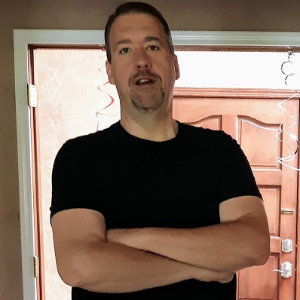|
They should just be more consistent...
I have hard examples of adding bend markers that take away markers in other areas of the same take for no good reason. I have melodyne tuning and adjustments done that mysteriously stop working and cause crashes. I have audio bends that just plain stop working despite staring at them in the my active track (no... another take is not solo'd). I have seen phase aligned drum tracks that just randomly change alignment when moving bend markers (despite being grouped properly). I am not a noob. I have Melodyne Editor 4.0 and I love these tools and they work great... when they don't freak out. And it is generally when I've been working on a track for a while. I have a nice strong CPU. I'm talking about somewhat extensive Melodyne and audio bend projects, but still... it just shouldn't freak out. I guess I need to head to the suggestion site and ask for this focus heading into S1 v4. This is purely a vent. I feel somewhat better. Ha. *vent off* Anyone else? |
|
Since they are both Event FX processing in essence copies of the original event, you might want to start with telling us your workflow.
Which do you do first hen second or are you trying to interactively do both kinds of edits on the same event?
My Website, Free Studio One Advance Training
SPECS: Win 11 23H2, 18 Core i9: 32Gb DDR4 ram, 42" 4K monitor, StudioLive 24/16, Faderport16, Central Station Plus, Sceptre 6, Sceptre 8, Temblor T10, Eris 4.5, HP60, Studio One Pro latest, Test Platforms Reaper latest, Cakewalk latest |
|
Ah, we all vent a little. Shows we care.
Was thinking exactly the same thing as JPettit. If you could break down the occurrences more clearly, there might be a solution. Audio editing of Melodyne, while a fantastic thing, is still victim of complex audio, and algorithms deciphering them. Some blobs hold information in other neighboring blobs, all based on the audio relationship, overtones, harmonics, etc. Let alone the time they occur or impact other space before of after. For example, editing a flute is a lot easier than some heavily reverberant concert piano mixed with synthetic overtones that has polyphonic chord structure on top of it. Even drums can be at times a bit difficult to move parts, depending on the circumstances such as notes badly off time, with overlapping trailing edges. Audio editing then becomes increasingly difficult. ARA just presents a different window, but it's not perfect, or what our ears perceive is simply the required fix. The same holds true for the ARA structure within Studio One, as in Bend markers, and moving transients. Sometimes when moving certain transients, they don't want to play ball, without moving something else. So some added tweaking, between getting additional sections from red (altered) to green (in time) are the norm. Where possible, bounce the event, but you still should be able to do some extensive bend adjustments without things relocating. Perhaps best if you can screen capture some of the problems you're seeing. Not trying to minimize your venting, but you can probably see its sort of impossible to comment on. Other than asking for more information about those problems you're seeing. On the simple road to fixing bends easier, it's always best to minimize moving a lot of information, or re-recording the parts as best in time as possible. Another snag is inadvertently quantizing after setting up bend marks and not immediately bouncing, which often can relocate bend positions. Just some thoughts to ponder.
S1-6.2.1, HP Omen 17" i7 10th Gen, 32 GB,512 GB TLC M.2 (SSD),1 TB SSD. Win10 Pro, Audient iD14 MkII, Roland JV90, NI S49 MkII, Atom SQ, FP 8, Roland GR-50 & Octapad. MOTU MIDI Express XT. HR824, Yamaha HS-7, NS-1000M, Yamaha Promix 01, Rane HC-6, etc.
New song "Our Time" https://youtu.be/BqOZ4-0iY1w?si=_uwmgRBv3N4VwJlq Visit my You Tube Channel https://youtube.com/@jamesconraadtucker ... PA5dM01GF7 Latest song releases on Bandcamp - Latest albums on iTunes All works registered copyright ©️ |
|
Yeah.. I was pretty wound up when I wrote this.
But just this minute, another example cropped up as I opened my session from last night. I have a vocal line that has some ARA melodyne tuning on it. Just the last couple words, in a separated region. Simple stuff, just minor tuning. Upon opening the Song today, it is suddenly just not playing back. And my guess here is that when I double click on it, it's going to crash my session. Will test that theory after this post...ha. In terms of workflow, it's what I would consider standard stuff. It's taking a separated region, opening via ARA with the Edit In Melodyne function, and making either Macro tuning or manual tuning adjustments, mostly manual. Sometimes timing adjustments too. Closing out, and playing back. I am an experienced user, I get what it does. And it sounds great, don't get me wrong. But workflow for Studio One has been buggy for me. Regarding workflow with audio bend, it's usually workflow with showing bend markers, analyze, manually trim back unnecessary markers or add them manually, then Apply the bending, usually with about 80% strength (give or take). Again... when it's all working, it's trememdous. Love it. But it has been buggy for me. And not based on RESULTS... based on performance. I get how it works and why it may not work and when it's red and green and what it all means. Audio Bend has come a long way and really improved. I'm just getting tired of hitting bugs and wondering if others are experiencing them the same way. I have noticed some weird issues when trying to use Melodyne and Audio Bend on the same region. S1 does not like that so much. So I try and stick to Melodyne for timing adjustments when I'm also tuning. Have you not had weird stuff happen when doing extensive Melodyne and Audio Bend? My sig is up to date on my gear (I think.. will check). Thanks guys, appreciate the input. |
|
When I use Melodyne on a section of say a vocal track, once I am happy with it I do a CtrL B on it and turn it into a new piece of audio. The new audio ends up with no Melodyne applied but still has the corrected Melodyne on it though. Have you tried that. Audio Bend has always worked perfectly for me.
Specs i5-2500K 3.5 Ghz-8 Gb RAM-Win 7 64 bit - ATI Radeon HD6900 Series - RME HDSP9632 - Midex 8 Midi interface - Faderport 2/8 - Atom Pad/Atom SQ - HP Laptop Win 10 - Studio 24c interface -iMac 2.5Ghz Core i5 - High Sierra 10.13.6 - Focusrite Clarett 2 Pre & Scarlett 18i20. Studio One V5.5 (Mac and V6.5 Win 10 laptop), Notion 6.8, Ableton Live 11 Suite, LaunchPad Pro
|
Sturphy wrote We are trying to understand if you are talking about two separate things or using them together. Please try to give a step by step process that yields a problem for you.
My Website, Free Studio One Advance Training
SPECS: Win 11 23H2, 18 Core i9: 32Gb DDR4 ram, 42" 4K monitor, StudioLive 24/16, Faderport16, Central Station Plus, Sceptre 6, Sceptre 8, Temblor T10, Eris 4.5, HP60, Studio One Pro latest, Test Platforms Reaper latest, Cakewalk latest |
Jemusic wroteWhen I use Melodyne on a section of say a vocal track, once I am happy with it I do a CtrL B on it and turn it into a new piece of audio. The new audio ends up with no Melodyne applied but still has the corrected Melodyne on it though. Have you tried that. Audio Bend has always worked perfectly for me. Thanks, I guess I'll have to try this approach. Have not gone that direction, but that makes sense. Thanks for the input. |
jpettit wroteSturphy wrote No time for that, but thank you. I will try Jemusic's suggestion. Just wanted to hear from others on their issues and vent my frustration. Pretty sure I'm not the only one. His is a good suggestion. |
|
Fascinating quasi-breakthrough here.
Session I opened today, none of the regions I had melodyne'd last night were playing back. They were just silent. When I bounced them, they came up as blank regions. When I double clicked them, it crashed S1. (v3.5.4 btw) But... when I hit Remove Melodyne on them while all selected, and then hit Undo.. they rebuilt and now play fine. Time to bounce them I think... ! |
|
Ok... so I'm down the rabbit hole now...
I've started bouncing my Melodyne'd regions. Variety of weird and annoying things happening. I've tried it two ways, Alt-B and right click, select Bounce Selection. On a couple regions, seemingly at random, the bounced result has just been at a very low level. Like the bounce decided not to include the clip gain adjustment I made. Redid the Melodyne tuning, bounced, working fine now. The most annoying part I've found in this workflow is that some of my complex fades appear to be more of less blown up when bouncing a region attached to another with no Melodyne on it. I'm guessing that is just bouncing workflow and I'll have to live with that. (Edit: Or bounce bigger sections of the track.. which is the workaround I guess) But here's the weird part... as I Melodyne and bounce... Undo History is showing me that I made changes to multiple parameters on my gate plugin on my Kick track. I haven't touched the Kick track today to my knowledge. This is bizarre. See screen cap. Appears I have some corruption going on. It even says I bounced the kick track, which I did not. I only clicked the region I wanted to bounce, and hit Bounce Selection. |
|
Complete mess... ha. All my finely tuned regions from last night have basically been reset. Shows the processing applied, but none of my tuning is still there. Fun stuff.
Ok.. I'm done. Have a nice day..! |
|
OP, you are not alone. Melodyne is very picky and seems to get buggier with every update on my system.
I do have a workflow that has minimized my problems. I can get it to crash almost every time I use the floating tool bar so I do not use it anymore. Also It crashes for me when working on clips longer than roughly 20 seconds. Here's what I do to avoid that . . . I always duplicate the track then mute it, disable all effects even if there are none, then hide it. Basically I "archive" it, just manually. Then on the active track I will cut the part out that I need to work on and bounce that short clip to separate it from the rest of the track. If you don't then melodyne will still be applied to the entire track. Then I'll bring up melodyne and do my editing. If I have a lot of stand alone clips with melodyne edits on the same track I will just bounce the track to a single track again. This is the only way I am able to use melodyne amymore. It has become extremely unstable over time with updates for me. I'm running Editor 4.0 iirc. |
|
Here's the example of what I described above. Region won't play, double click..? Crash.
(that's supposed to be a moving .gif... don't know why it's not animating)[/quote] If I click on the GIF, it animates... Anyway, I think it's curious that your screen doesn't look like mine when I have Melodyne applied to an audio event. After I have Melodyne scan an event, it has horizontal lines approximating the notes that it has detected in the file. So from your animated GIF, it doesn't appear that you have Melodyne applied to the event that you double-click on.. Unless... maybe the newer version of Melodyne acts differently? I'm still running an old version as the newer (Version 4) requires you to be online to use it. Mine looks like the attached pic... |
|
OK, this is scary to me. I'm new to S1 and haven't used Melodyne in it yet. I do know that, for me, Melodyne and ARA worked flawlessly in Sonar. I had been told that it's integration in S1 was even better. So, this is a bummer to read. I guess I'll have to test it out here and see what happens.
|
Bub wroteOP, you are not alone. Melodyne is very picky and seems to get buggier with every update on my system. I have been using Studio One for the first time on a new song and that was the first thing that I noticed. If I avoid the floating tool bar I have much more luck. I even asked a question about it on the forum but nobody chimed in on having had this issue before. |
rodshort wroteOK, this is scary to me. I'm new to S1 and haven't used Melodyne in it yet. I do know that, for me, Melodyne and ARA worked flawlessly in Sonar. I had been told that it's integration in S1 was even better. So, this is a bummer to read. I guess I'll have to test it out here and see what happens. Melodyne and ARA work flawlessly for me in Studio One. The integration was the main reason I selected Studio One when I needed to move over to the Daw world. |
|
The OP's issue seems to surround audio Bend and melodyne at the same time and I have to admit that I generally don't have both of them working in real time. My workflow would commonly be to do audio Bend first, then bounce before I add any other processing. So if there is an issue with audio Bend and melodyne together, I wouldn't have noticed it.
|
|
Bounces do pick up automation, very reliably. They also include FX in the bounce if you elect them to. I've experienced nothing less than precision with ARA, and track bouncing in S1. Evidently you are not, but it's not understandable what you are doing (as nice as I can say that).
It taking way too many posts to describe situations which still are not clear, Gif's that don't work, and informatiin difficult to follow. People who do a very good job helping have responded, and asked.for clarifying usage, but the informariin is a little tough to decipher. But I see its more than just a rant, and that you're trying to understand these concerns. Solution? As best as I can tell, for starters, don't edit with both Melodyne, and the Studio One bend tool at the same time. If so, bounce. Also try a new song, as there may be other contributing factors tied in such as plugins, duplicate tracks, that could best be freed up. Always minimise, conditions to help isolate a problem. A new song is a great place to start. Also, make sure your Song folder is intact, and was, and other source files are where they should be. It might not be fully understood yet to you, but you need to do that. That can be a huge area in which Studio One (and some other major DAW's) needs to properly work from. If you've relocated files, or Saved As in some other folder, outside of your song folder, you walk an often dangerous line. The most annoying part I've found in this workflow is that some of my complex fades appear to be more of less blown up when bouncing a region attached to another with no Melodyne on it. I'm guessing that is just bouncing workflow and I'll have to live with that. (Edit: Or bounce bigger sections of the track.. which is the workaround I guess) "Blown up" as in exaggerated level?. Bounces should be precice audiable duplicates, that are identical, including their automation, unless the bounce does not contain FX, or other busses that might alter the sound or waveform further. I get your attempt at showing the waveform from Melodyne, and the same tracks audio, but there isn't enough to go on there. Tracks shouldn't change that much. Check the file location of those files. In PT, there are whole lessons on file architecture. Do the groundwork. That's probably where the trouble lies. I see you named the track (or allowed it to be named "Track 7". Hardly good naming practices. Don't allow any DAW to name initial tracks for you, and no, I'm not making this up. I also mentioned that bend markers, and Melodyne work best when minimising their use, so there's no clue to what you're comparing, and how much you're altering body parts. Start with a clean slate, to identify your issues. I think it will help you. It truly isn't easy to convey problems we all know, so perhaps break the issues down for clarity.one issue, one remedy. Then look at the files, and where they are placed in your song folder. Not sure it will help you, but I ALWAYS bounce with all effects sends turned off. Or at least that track, and/or channels FX send off. If I bounce to a new track, I then copy the same FX sends to the new location. The results are exact, and it reduces FX multiples, and I'm always able to maintain live effects control.
S1-6.2.1, HP Omen 17" i7 10th Gen, 32 GB,512 GB TLC M.2 (SSD),1 TB SSD. Win10 Pro, Audient iD14 MkII, Roland JV90, NI S49 MkII, Atom SQ, FP 8, Roland GR-50 & Octapad. MOTU MIDI Express XT. HR824, Yamaha HS-7, NS-1000M, Yamaha Promix 01, Rane HC-6, etc.
New song "Our Time" https://youtu.be/BqOZ4-0iY1w?si=_uwmgRBv3N4VwJlq Visit my You Tube Channel https://youtube.com/@jamesconraadtucker ... PA5dM01GF7 Latest song releases on Bandcamp - Latest albums on iTunes All works registered copyright ©️ |
Who is online
Users browsing this forum: No registered users and 77 guests