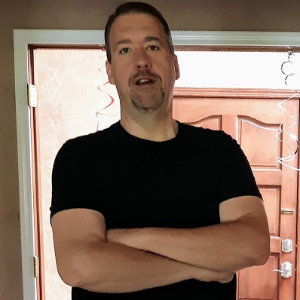|
I think I was hearing a very subtle increase in the top end. I was applying a small amount of boost and leaving that set. I was switching HQ mode IN and OUT. It was not bad though for sure but the square wave test is revealing there is some form of high frequency ringing when HQ mode is ON and it is not there when it is OFF.
The square wave is a very revealing test signal mainly because of the fast rise time and the fact the wave changes its state so fast from a rise to a level flat and then instantly down etc. Something the sine wave does not show as it is a smooth shape the whole time. Noise is very random and also may not be a great source signal in this case.
Specs i5-2500K 3.5 Ghz-8 Gb RAM-Win 7 64 bit - ATI Radeon HD6900 Series - RME HDSP9632 - Midex 8 Midi interface - Faderport 2/8 - Atom Pad/Atom SQ - HP Laptop Win 10 - Studio 24c interface -iMac 2.5Ghz Core i5 - High Sierra 10.13.6 - Focusrite Clarett 2 Pre & Scarlett 18i20. Studio One V5.5 (Mac and V6.5 Win 10 laptop), Notion 6.8, Ableton Live 11 Suite, LaunchPad Pro
|
|
As an audio electronics engineer I can assure you that the square wave is a very valid test signal. It is quite a difficult test signal for audio electronics and will show up many things. A sine wave is a useless test signal also in some circumstances as it won't reveal a host of issues either.[/quote]
I agree - as far as audio goes (EE here as well). But, doesn't his output waveform look like classic filter ringing to you? Not disagreeing that the artefacts are there, but I don't think that we should assume that they are aliasing. With upsampling/downsampling there could be other errors at play. |
|
When you isolate it, yes, the noise is very audible!
The attached song file proves this. Process: 1. turn your monitors/headphones volume down to zero; 2. Download the attached .song file; 3. When the attached file loaded and running, gradually turn up your monitors/headphones' volume until you hear the 'whooshing' sound. 4. Now, in the EQ window, grab the little point/handle at the top of the notch with your mouse. 5. Hold your mouse button down and drag the handle anywhere you want -- the whooshing will change according to the frequency and the cutoff/boost which you are commanding. 6. Now, in order to enjoy the added white noise, engage the 'High-Quality' button and do exactly the same -- as per steps 4 & 5 above. Summary: It is digital noise' which makes no musical contribution whatsoever. It absolutely should not be there if you have selected "high quality". Best, Martin.
|
|
Just seeing a difference from the Pro Eq itself isn't going to tell booh, really without the correct tools for analysis. Typically all frequency should be checked with a test tone generator, and spectrum analyzer, but that aside, assuming it's only at 1k hertz, (ant to what bandwidth?), if this is all about a 1k thing (and someone just pointed to a difference at 10k), then you need to graph before and after the EQ with some other frequency analyzer). If the Pro EQ is in question and you're viewing only it, where's the validation? What, that it's wonky?
Sorry don't mean to be an armchair quarterback. I'm not home (family member in hospital). Just pointing to some better analytics might help. This morning, I checked my master that's in "Projects". I was typically using Pro EQ, after I'd evaluate recordings with Ozone 8. So Ozone handled most of getting things flat response everywhere (to my settings) with limiter, and I use Pro EQ after to tweak little things like cymbal levels, and subtle stuff for overall feel. I was real, good with the results. Hardly scientific, I admit. I'll look again when I get home for high res vs low res, and I'll check before and after analyzer graphs with Blue Cat Pro analyzer, Voxengo, or something just to compare to. What I did see is when Pro EQ is set to high CPU setting, it typically resolves better at 10k, and above and produces better resolution with it on.. Evidently, it uses the extra horsepower (more complex algorithms) to produce better results. Therefore it should just stay on. I guess this will hold somewhat true with resonances, or similar keys, like you guys are seeing at 1k. As to the origin of this whole thing, I'm not aware of its place, insight, or anything.
S1-6.2.1, HP Omen 17" i7 10th Gen, 32 GB,512 GB TLC M.2 (SSD),1 TB SSD. Win10 Pro, Audient iD14 MkII, Roland JV90, NI S49 MkII, Atom SQ, FP 8, Roland GR-50 & Octapad. MOTU MIDI Express XT. HR824, Yamaha HS-7, NS-1000M, Yamaha Promix 01, Rane HC-6, etc.
New song "Our Time" https://youtu.be/BqOZ4-0iY1w?si=_uwmgRBv3N4VwJlq Visit my You Tube Channel https://youtube.com/@jamesconraadtucker ... PA5dM01GF7 Latest song releases on Bandcamp - Latest albums on iTunes All works registered copyright ©️ |
|
Just got home. Yeah, I do see serious aliasing along the leading edge as you spoke about Jemusic.
nothing to be done there but leave it to Development to weed out. I'm simply going to take a few peeks (Peaks?) and change out the Pro EQ where I need to replace it for the Master only places in Project. Cheers, not much can be done. Sort of like watching that foreign auto mechanic. Better be nice to him.
S1-6.2.1, HP Omen 17" i7 10th Gen, 32 GB,512 GB TLC M.2 (SSD),1 TB SSD. Win10 Pro, Audient iD14 MkII, Roland JV90, NI S49 MkII, Atom SQ, FP 8, Roland GR-50 & Octapad. MOTU MIDI Express XT. HR824, Yamaha HS-7, NS-1000M, Yamaha Promix 01, Rane HC-6, etc.
New song "Our Time" https://youtu.be/BqOZ4-0iY1w?si=_uwmgRBv3N4VwJlq Visit my You Tube Channel https://youtube.com/@jamesconraadtucker ... PA5dM01GF7 Latest song releases on Bandcamp - Latest albums on iTunes All works registered copyright ©️ |
|
I don't see any issue.
Here is a square wave 60 Hz with harmonics out to 20k @ 48k I applied a 6db raise at 120 Hz (changing freq or dB has no effect. ) See switch of HQ on and off with no detectable shift in harmonics to 20k
My Website, Free Studio One Advance Training
SPECS: Win 11 23H2, 18 Core i9: 32Gb DDR4 ram, 42" 4K monitor, StudioLive 24/16, Faderport16, Central Station Plus, Sceptre 6, Sceptre 8, Temblor T10, Eris 4.5, HP60, Studio One Pro latest, Test Platforms Reaper latest, Cakewalk latest |
|
Jpetit,
The screen you have chosen to capture in your GIF image does not show what the differences are between HQ button 'on' and HQ button 'off'. And if there is no difference then why not remove the button completely? The button clearly has a purpose: ~ to allow the user to make a draft mix with less processing overhead with ** oversampling off ** ; and ... ~ for a mixdown of the final product to engage oversampling with HQ on. My test -- if you were to download and run it -- would show you exactly what effect the button does impart to the audio. Martin. |
|
Good point.
I was thinking the same thing but it was late last night. I will dig up your test and give it a try later today.
My Website, Free Studio One Advance Training
SPECS: Win 11 23H2, 18 Core i9: 32Gb DDR4 ram, 42" 4K monitor, StudioLive 24/16, Faderport16, Central Station Plus, Sceptre 6, Sceptre 8, Temblor T10, Eris 4.5, HP60, Studio One Pro latest, Test Platforms Reaper latest, Cakewalk latest |
|
Martin's test is pretty convincing. It certainly shows that there is something not so good present when the HQ mode is ON compared to being OFF!
What he is doing here is by using the null approach he is removing a large component of the sound and only leaving the boost at that particular frequency behind and the noise that is being introduced is also being emphasised a lot. At least one can hear the noise with this test. And noise it is too.
Specs i5-2500K 3.5 Ghz-8 Gb RAM-Win 7 64 bit - ATI Radeon HD6900 Series - RME HDSP9632 - Midex 8 Midi interface - Faderport 2/8 - Atom Pad/Atom SQ - HP Laptop Win 10 - Studio 24c interface -iMac 2.5Ghz Core i5 - High Sierra 10.13.6 - Focusrite Clarett 2 Pre & Scarlett 18i20. Studio One V5.5 (Mac and V6.5 Win 10 laptop), Notion 6.8, Ableton Live 11 Suite, LaunchPad Pro
|
martin14 wrote1) (Presonus Support are fully aware, and I am told that the software developers in Germany are "tracking" it.) Sorry for being late to the conversation. Very busy with the public beta. 2) I watched the video. The conclusion the YT person came to was the HQ button was inverted. I think that was your conclusion as well? 1) I assume the inverse behavior is what the developers will fix. 3) So you do not have to avoid it but just use it (inversely) until it gets addressed. Keep in mine any real EQ levels on a square wave is going to grossly contort it anyway. Thanks Martin
My Website, Free Studio One Advance Training
SPECS: Win 11 23H2, 18 Core i9: 32Gb DDR4 ram, 42" 4K monitor, StudioLive 24/16, Faderport16, Central Station Plus, Sceptre 6, Sceptre 8, Temblor T10, Eris 4.5, HP60, Studio One Pro latest, Test Platforms Reaper latest, Cakewalk latest |
j0001s wroteOh, one other thing that I did notice. The displayed filter curve is different for HQ vs. standard. Did you take these images yourself? The images you posted show the right behavior for the curves with HQ enabling oversampling, which lets you have more analog-like symmetrical curves near the Nyquist frequency. Without oversampling (or some other technique that some companies use), you'll get a cramped curve like in your first image. If you took the images yourself, then the HQ button's on/off state functionality is correct and not inverted, and the problem must be in the algorithm. I think it's most likely that the problem is with the coding and not just an on/off bug, cause a clean digital eq (without saturation) is not supposed to be aliasing like that, oversampled or not. Disclaimer: I never use the stock eq plug-in. |
|
With some further tests I noticed that it shows the same behavior in other EQ plugins aswell. Of course not in every other! So maybe there is a certain code in some plugins and in some others not. Here is the compare with a Softube EQ. Or the Manley Massive Passive EQ. Looks similar on both sides.
Don't understand me wrong! I will investigate what it is exactly to tell you the result. But to make a panic thread with orders not to use the Pro EQ because you saw something strange is simply wrong!
Ari Ahrendt - Quality Assurance Specialist
PreSonus Software Ltd. - Hamburg http://www.presonus.com/products/studio-one Modern electronic Synth Pop........../..........Musicproduction, Support & coaching http://www.denoisary.de/................./...........http://www.arimusik.de/ Windows 10 64-Bit, i7 6700k 4.0 GHz, 16GB RAM, 4TB SSD, Studio One 5 Professional |
|
I have a few other EQ's and have tried them all in the position of the Pro EQ in Martin's test and I must say none of them contribute the extra noise that the Pro EQ does with HQ mode ON. They also all pass the square wave test as well.
Even the Presonus Channel strip EQ's don't do it. I also invested in the Waves H-EQ as well. ($49 instead of $279. Good value) It certainly does not do it either. Although none of the other EQ's offer a quality mode, none of them add the extra noise in meaning they must be permanently running in a high quality mode. In my case anyway the Pro EQ is the only one that does this for me. I agree with Ari though there is still no reason to not use Pro EQ either. I would like to see it behaving the way all my other EQ's do though.
Specs i5-2500K 3.5 Ghz-8 Gb RAM-Win 7 64 bit - ATI Radeon HD6900 Series - RME HDSP9632 - Midex 8 Midi interface - Faderport 2/8 - Atom Pad/Atom SQ - HP Laptop Win 10 - Studio 24c interface -iMac 2.5Ghz Core i5 - High Sierra 10.13.6 - Focusrite Clarett 2 Pre & Scarlett 18i20. Studio One V5.5 (Mac and V6.5 Win 10 laptop), Notion 6.8, Ableton Live 11 Suite, LaunchPad Pro
|
|
I also did tests with other EQs as well but unless they have an HQ mode with the different oversampling option in each it's not a valid test. In the video, the guys compared two EQs capable of that mode.
So let's try to be clear here. The HQ button appears to be inverted. Ari, I changed the title to be more accurate.
My Website, Free Studio One Advance Training
SPECS: Win 11 23H2, 18 Core i9: 32Gb DDR4 ram, 42" 4K monitor, StudioLive 24/16, Faderport16, Central Station Plus, Sceptre 6, Sceptre 8, Temblor T10, Eris 4.5, HP60, Studio One Pro latest, Test Platforms Reaper latest, Cakewalk latest |
|
I stopped using the Pro-EQ because I bought a third party EQ. Mainly because the Pro-EQ lacked features I wanted but I never did feel like it sounded as good as other EQ's. Not 'bad', but other EQ's I used, including free ones, had a much smoother high end. I also found the way the Pro-EQ is laid out to be distracting.
That said, even if the HQ button is reversed, that's not a valid reason for the noise that is being introduced. It's not unusual to stack EQ's and the more you stack, the more noise, and it snowballs. This is something I noticed a long time ago and part of the reason I stopped using it a long time ago. Thanks, |
|
What features do you need with an EQ?
What is missing from your daily work? And what EQ do u use to compare "sounds good" sounds "not good". So what is your favorite in sound? (not in features!!!) Ari
Ari Ahrendt - Quality Assurance Specialist
PreSonus Software Ltd. - Hamburg http://www.presonus.com/products/studio-one Modern electronic Synth Pop........../..........Musicproduction, Support & coaching http://www.denoisary.de/................./...........http://www.arimusik.de/ Windows 10 64-Bit, i7 6700k 4.0 GHz, 16GB RAM, 4TB SSD, Studio One 5 Professional |
|
I never knew EQ's could be such a bother.
To me, any EQ should be transparent when flat-lined. Much like a 'True Bypass' is supposed to behave in guitar foot pedal gear. If it's not, then it is introducing a 'color' much like a 'Neve' has vs an 'API' board. But of course the degree of adjustment comes into play when comparing the Q, number of bands, etc.. Myself, I really like and only use the 'Pro-EQ' cuz it's detailed enough for me. I don't need to focus to the 'nth' degree with the type (or my skill level
Please add your System-Gear-Info to your Profile here.
-S1 Pro 5.5.2. Win11 Pro 22H2. Behringer UMC404HD. Melodyne Studio 5.3.1.018. -MSI 12th Gen i7, 16GB, 1GB SSD x2, 7200rpm 2TB HD, NVIDIA RTX 3060. -EZD3 & EZD2. Helix Native, Scuffham S-Gear. iZotope Ozone 5. -Akai MPK249. 6 Guitars. Line 6 Helix LT, 2 POD's & an E-bow. -Adam Audio T8V's. Dual 28" ViewSonic Displays. Rode NT1. SM58. Original Faderport. -Just My Songs -My Previous Band: 2GUYZINABASEMENT |
Skaperverket wrotej0001s wroteOh, one other thing that I did notice. The displayed filter curve is different for HQ vs. standard. Yes, I took the images, FWIW. |
j0001s wroteSkaperverket wrotej0001s wroteOh, one other thing that I did notice. The displayed filter curve is different for HQ vs. standard. Thanks for answering. Well, if the graphics indeed match the audio processing taking place, the HQ button is not inverted. The difference between those two curves is the reason why you'd want oversampling (upsampling -> processing -> downsampling) in a digital EQ: to avoid cramping of the filters (EQ curves). Anti-aliasing and de-cramping are solutions to two different problems. Both problems can be solved by oversampling, but the reason to oversample an EQ is not the same as the reason why you'd want oversampling in f.a. a distortion plug-in. Unless a plug-in EQ tries to emulate some kind of saturation from an analog EQ (as might be the case with stuff from UAD, Softube etc.), there's no reason to be worried about aliasing caused by that EQ. Aliasing could be an issue when introducing overtones above the Nyquist frequency, something that can happen with distortion, saturation, clipping, limiting, superfast compression, harmonic exciters etc. Regular digital EQs do not have this problem as they're not adding new frequencies, only boosting (or lowering) the energy of the ones that are already present in the signal. Unless the EQ is coded with "analog" saturation, the reason for upsampling a digital EQ is not to avoid aliasing, it's to avoid cramping of the filters. A clean digital EQ should not cause aliasing, no matter if it's oversampled or not. I might be wrong, but I'd say if Pro-EQ is aliasing, there's a bug in the coding. No crisis, but well worth looking into. |
Who is online
Users browsing this forum: No registered users and 91 guests