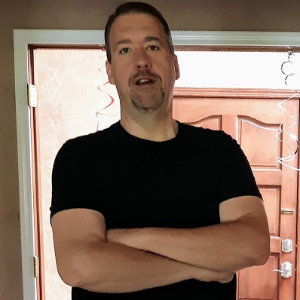|
With the latest version...I'll be hitting solos, mutes, etc... and "arming" a live audio source, so I can i monitor with Presonus' FX... and then I'll notice some other tracks get armed too!!? And tracks I KNOW I wouldn't arm....like an instrument track like Toontrack, where I just use/alter their patterns most of the time.
Could I be hitting something accidentally....or anyone else experience this? If it's operator error...odd that random tracks get armed.
12th gen Intel i9-12900k, 3.20-5.2 GHz, 32 gig DDR5 RAM at 4400 MHz, M.2 2tb SSD (2), NVIDIA rtx 3060ti 8 gig, external SSD, etc. Win11.
PreSonus : Studio One V5.x; Faderport 8, Atom, Steinberg UR44 YouTube channel : https://www.youtube.com/channel/UCtG56H ... PKPbaG1_CQ |
|
Would have to see it in a video but here are possible explanations;
You have more than one track selected. You have tracks grouped You have auto arm instrument or audio on. What are you steaming options?
My Website, Free Studio One Advance Training
SPECS: Win 11 23H2, 18 Core i9: 32Gb DDR4 ram, 42" 4K monitor, StudioLive 24/16, Faderport16, Central Station Plus, Sceptre 6, Sceptre 8, Temblor T10, Eris 4.5, HP60, Studio One Pro latest, Test Platforms Reaper latest, Cakewalk latest |
|
Not at system but it is in the options on I think advance or one of the other tabs like mixer.
Oh yes it is also in the track option found on the wrench. Top left of arranger window.
My Website, Free Studio One Advance Training
SPECS: Win 11 23H2, 18 Core i9: 32Gb DDR4 ram, 42" 4K monitor, StudioLive 24/16, Faderport16, Central Station Plus, Sceptre 6, Sceptre 8, Temblor T10, Eris 4.5, HP60, Studio One Pro latest, Test Platforms Reaper latest, Cakewalk latest |
|
It seems this is only happening with MIDI tracks. Note I HAVE to hit the record button on an audio track, but just ANYWHERE on the instrument track header.
I cannot find anything in the help files...or "auto enable"... or instrument (MIDI) track auto enable, etc.. Is this weird or what am I overlooking? I must add, I'm constantly "accidentally" record enabling MIDI tracks.
12th gen Intel i9-12900k, 3.20-5.2 GHz, 32 gig DDR5 RAM at 4400 MHz, M.2 2tb SSD (2), NVIDIA rtx 3060ti 8 gig, external SSD, etc. Win11.
PreSonus : Studio One V5.x; Faderport 8, Atom, Steinberg UR44 YouTube channel : https://www.youtube.com/channel/UCtG56H ... PKPbaG1_CQ |
|
sorry...deleted my previous post that you replied to... and tried to make a better vid.
Let me look at the wrench settings! THANKS
12th gen Intel i9-12900k, 3.20-5.2 GHz, 32 gig DDR5 RAM at 4400 MHz, M.2 2tb SSD (2), NVIDIA rtx 3060ti 8 gig, external SSD, etc. Win11.
PreSonus : Studio One V5.x; Faderport 8, Atom, Steinberg UR44 YouTube channel : https://www.youtube.com/channel/UCtG56H ... PKPbaG1_CQ |
|
oops...sorry...not seeing anything under the "wrench" menu...
attached vid...
12th gen Intel i9-12900k, 3.20-5.2 GHz, 32 gig DDR5 RAM at 4400 MHz, M.2 2tb SSD (2), NVIDIA rtx 3060ti 8 gig, external SSD, etc. Win11.
PreSonus : Studio One V5.x; Faderport 8, Atom, Steinberg UR44 YouTube channel : https://www.youtube.com/channel/UCtG56H ... PKPbaG1_CQ |
Jpertit wote: You have auto arm instrument or audio on Was thinking the same. Pretty easy to detect (unless unknowingly aware of that feature). Chris, Skaperverket provides the actual location for you. Not the wrench settings. You'll have to go to Options....... For instrument tracks, disable Options > Instrument input follows selection. For audio tracks, disable Options > Audio input follows selection. That should likely fix it. No other reason I could see Record Arm, changing on its own. It will stay disabled for you, going forward.
S1-6.2.1, HP Omen 17" i7 10th Gen, 32 GB,512 GB TLC M.2 (SSD),1 TB SSD. Win10 Pro, Audient iD14 MkII, Roland JV90, NI S49 MkII, Atom SQ, FP 8, Roland GR-50 & Octapad. MOTU MIDI Express XT. HR824, Yamaha HS-7, NS-1000M, Yamaha Promix 01, Rane HC-6, etc.
New song "Our Time" https://youtu.be/BqOZ4-0iY1w?si=_uwmgRBv3N4VwJlq Visit my You Tube Channel https://youtube.com/@jamesconraadtucker ... PA5dM01GF7 Latest song releases on Bandcamp - Latest albums on iTunes All works registered copyright ©️ |
|
that did it but it WAS under the wrench settings. Didn't see it in options. I'll keep looking.
On another note...I booted up S1 and NONE of the record enable buttons or input monitoring showed up!! I went, huh??? Closed and rebooted...and back they came. That was really weird.
12th gen Intel i9-12900k, 3.20-5.2 GHz, 32 gig DDR5 RAM at 4400 MHz, M.2 2tb SSD (2), NVIDIA rtx 3060ti 8 gig, external SSD, etc. Win11.
PreSonus : Studio One V5.x; Faderport 8, Atom, Steinberg UR44 YouTube channel : https://www.youtube.com/channel/UCtG56H ... PKPbaG1_CQ |
|
Next time look to see if your interface is set properly on the start page.
My Website, Free Studio One Advance Training
SPECS: Win 11 23H2, 18 Core i9: 32Gb DDR4 ram, 42" 4K monitor, StudioLive 24/16, Faderport16, Central Station Plus, Sceptre 6, Sceptre 8, Temblor T10, Eris 4.5, HP60, Studio One Pro latest, Test Platforms Reaper latest, Cakewalk latest |
jpettit wroteNext time look to see if your interface is set properly on the start page. Thanks...yeah I did. All looks great!
12th gen Intel i9-12900k, 3.20-5.2 GHz, 32 gig DDR5 RAM at 4400 MHz, M.2 2tb SSD (2), NVIDIA rtx 3060ti 8 gig, external SSD, etc. Win11.
PreSonus : Studio One V5.x; Faderport 8, Atom, Steinberg UR44 YouTube channel : https://www.youtube.com/channel/UCtG56H ... PKPbaG1_CQ |
michaelmarton wroteI've noticed this too, only on midi tracks though, and only one (if I have more than one). Easy enough to turn off, just wondering why it did it... See the above posts. I'm not sure why this feature is a default(?) or why it exists actually. But unchecking the appropriate box as described above did it for me. Yes...only MIDI tracks too.
12th gen Intel i9-12900k, 3.20-5.2 GHz, 32 gig DDR5 RAM at 4400 MHz, M.2 2tb SSD (2), NVIDIA rtx 3060ti 8 gig, external SSD, etc. Win11.
PreSonus : Studio One V5.x; Faderport 8, Atom, Steinberg UR44 YouTube channel : https://www.youtube.com/channel/UCtG56H ... PKPbaG1_CQ |
|
You cannot play an instrument unless the monitoring is on. People use it that jump back and forth between parts on different tracks that are ready to record.
Of course, you can not accidentally record unless you hit record on the transport.
My Website, Free Studio One Advance Training
SPECS: Win 11 23H2, 18 Core i9: 32Gb DDR4 ram, 42" 4K monitor, StudioLive 24/16, Faderport16, Central Station Plus, Sceptre 6, Sceptre 8, Temblor T10, Eris 4.5, HP60, Studio One Pro latest, Test Platforms Reaper latest, Cakewalk latest |
|
I'm still not seeing the value of this. Why not just hit the selected input monitor switch, if you're browsing around playing the various instruments? THEN arm the track and THEN hit "record".
12th gen Intel i9-12900k, 3.20-5.2 GHz, 32 gig DDR5 RAM at 4400 MHz, M.2 2tb SSD (2), NVIDIA rtx 3060ti 8 gig, external SSD, etc. Win11.
PreSonus : Studio One V5.x; Faderport 8, Atom, Steinberg UR44 YouTube channel : https://www.youtube.com/channel/UCtG56H ... PKPbaG1_CQ |
|
I use this feature all the time when real time recording with S1 v. 3.3.4, and I really like it.
But when I tried S1 v. 3.5.2 I decided to turn it off because of the temporary muting of the monitored track due to v. 3.5's new dual latency engine. Haven't experimented enough with the new version and various settings yet, so I don't know what I'll end up using, but just thought I'd let you know that I am one of the users that are really happy with the implementation of "Instrument input follows selection" (at least the way it behaves in v. 3.3.4). |
chrisharwood wroteI'm still not seeing the value of this. Why not just hit the selected input monitor switch, if you're browsing around playing the various instruments? THEN arm the track and THEN hit "record". There is a debatable part of the behavior you could great an FR for. The Arm part is not needed just the auto monitoring part of you are one that jumps around rehearsing different tracks.
My Website, Free Studio One Advance Training
SPECS: Win 11 23H2, 18 Core i9: 32Gb DDR4 ram, 42" 4K monitor, StudioLive 24/16, Faderport16, Central Station Plus, Sceptre 6, Sceptre 8, Temblor T10, Eris 4.5, HP60, Studio One Pro latest, Test Platforms Reaper latest, Cakewalk latest |
chrisharwood wrotethat did it but it WAS under the wrench settings. Didn't see it in options. I'll keep looking. That happens when you enable 'Show Automation'. It's the little automation line/node looking icon at the top of your track list. It is bound to the 'A' key by default. I've hit the A key by accident and had a 'what the heck just happened' moment more than a few times. |
Bub wrotechrisharwood wrotethat did it but it WAS under the wrench settings. Didn't see it in options. I'll keep looking. yowza... yep it is. I would not have figured that out. I need to lay on a beach and read the manual with S1 booted up on a laptop!
12th gen Intel i9-12900k, 3.20-5.2 GHz, 32 gig DDR5 RAM at 4400 MHz, M.2 2tb SSD (2), NVIDIA rtx 3060ti 8 gig, external SSD, etc. Win11.
PreSonus : Studio One V5.x; Faderport 8, Atom, Steinberg UR44 YouTube channel : https://www.youtube.com/channel/UCtG56H ... PKPbaG1_CQ |
Who is online
Users browsing this forum: Scoox and 90 guests