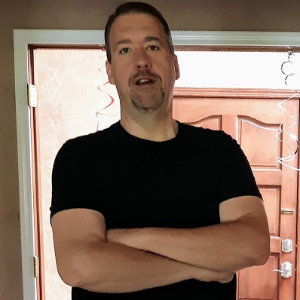|
Has anyone ever had this problem in the project page I click on burn & a wndow pops up cd Burning service not installed, I uinstalled & installed over & over Still Wont Burn Window pops up Cd Burning Service not installed, So I get on the phone with presonus tech support for two hours & they down have a Clue, and in my mix window in studio one I can play a song and u can't hear the start of it, but I can rewine it and it plays fine so I save the song and then reopen it & the samething u can't hear the start of the song rewine it & it will play fine, os windows 64 bit, & I chained two presonus interface up the frist is a Firestudio tube the other is a Firestudio Project &it puts My firestudio project Up Frist In my Outputs so presonus say my Drivers or out of date For my Firetube LOL LOL so I have to rename all my outputs, any help would be great, am shut down because of this problem please any help thanks
|
|
Hello Gary,
I too am having the same issue with the CD burning service in Studio one v2. I installed the software on a new computer and I cannot seem to get the CD burning service to work. When i click burn i get a pop-up that stated: CD burning Service not installed. there is no way to navigate through that box. I looked at the service that makes the programing for Presonus' burning function but they do not allow a download from their website. I deleted S1 and reinstalled it but it still will not burn CDs. It is very frustrating. I have to result to making digital releases in MP3 format and burning a disk from Windows Media Player. Maybe a patch is needed in the software? I have also tried calling Presonus but cannot seem to get an answer to this problem |
|
The services (files) are from a company called GEAR. http://www.gearsoftware.com/support/rec ... upport.php
You should have a directory in your Presonus program directory called cdburn with these files in it.  It normally happens in the install. If the files are all there, you may have accidently turned off the service in the Options/Avance /Services area. If the service is on you may have a CD burner that is not supported by GEAR but that is rare I believe. (You could talk to them if needed) This might help you with a support ticket.
My Website, Free Studio One Advance Training
SPECS: Win 11 23H2, 18 Core i9: 32Gb DDR4 ram, 42" 4K monitor, StudioLive 24/16, Faderport16, Central Station Plus, Sceptre 6, Sceptre 8, Temblor T10, Eris 4.5, HP60, Studio One Pro latest, Test Platforms Reaper latest, Cakewalk latest |
|
Well, this happens to me too.
Thanks jpettit. Finally... an explanation as to (hopefully) why this happens to some of us. Can't wait to investigate and/or fix it tonite when I get home.
Please add your System-Gear-Info to your Profile here.
-S1 Pro 5.5.2. Win11 Pro 22H2. Behringer UMC404HD. Melodyne Studio 5.3.1.018. -MSI 12th Gen i7, 16GB, 1GB SSD x2, 7200rpm 2TB HD, NVIDIA RTX 3060. -EZD3 & EZD2. Helix Native, Scuffham S-Gear. iZotope Ozone 5. -Akai MPK249. 6 Guitars. Line 6 Helix LT, 2 POD's & an E-bow. -Adam Audio T8V's. Dual 28" ViewSonic Displays. Rode NT1. SM58. Original Faderport. -Just My Songs -My Previous Band: 2GUYZINABASEMENT |
|
I Have Talked to Presonus over & over about this & they told me my Burner was to new LOL LOL I unistalled studio one over & over all my files or there, & still Window pops up says cd Burning service not installed, so if Presonus can't fix it who can LOL LOL LOL LOL & i have enable it over & over so i gave up so if any one fine's out what the problem is Please let us now so we call presonus & tell them how to fix it LOL
|
|
Both my CD burners work so I can't test this directly.
GEAR software has a free version of their burner on their website try downloading it and seeing if it works with your particular burner. Also as I suggested earlier you could contact GEAR software support directly and request support for your burner. (I tested free version of their software several years ago when investigating why Presonus does not give us a quantity to burn option which the gear software does)
My Website, Free Studio One Advance Training
SPECS: Win 11 23H2, 18 Core i9: 32Gb DDR4 ram, 42" 4K monitor, StudioLive 24/16, Faderport16, Central Station Plus, Sceptre 6, Sceptre 8, Temblor T10, Eris 4.5, HP60, Studio One Pro latest, Test Platforms Reaper latest, Cakewalk latest |
|
I stopped using the burn utility in Studio One and go about it a different way now.
I started a thread about it on the old forum. Here's a link to the thread or just read this ... [ * * * SOLVED UPDATE * * * ] |
|
When trying to burn a CD or export DDP I get a message saying "CD burning support not installed".
I too have a little yellow triangle near 'CD Burning Support'... Gear ISO Burn tool works fine. Also Gear Driver test tool (found under 'freebies' on Gear Softare website) verifies that all is installed. All the files described in the post above are present. While I also use the workaround posted by Bub, I need the DDP export feature. I'm on Windows 8.1 laptop with no CD drive, using an LG GP50 external DVD burner. |
|
Go into options, and advanced from there. I think there is a tab from there for services. Ok through the warning about tweaking these settings, and from there look to make sure cd burning support is turned on.
|
|
Just a wild swing (and probably a miss) but I have had this since day one on my Win 8.1 machine (Win 7 works fine)
From those who have sigs in their posts I am seeing a lot of Win 8. Connection? Is anyone having this problem on Win 7?
"Don't think about making music, just get it done. Let everyone else decide if it's good or bad, whether they love it or hate it. While they are deciding, make even more music.” - stolen and paraphrased from Andy Warhol.
Studio One 6.5x Pro ***Optoplex i7 @ 3.4 ghz 32 gig mem running Windows 10 x64 Pro *** Levono E520 with Win 10 x64 Pro ***Studio rig - MOTU Ultralite AVB*** Audient ASP/880*** ***Mobile rig - Antelope Zen Q*** ***Soundtoys/Plugin Alliance/Izotope/Slate/Nomad Factory plugs*** and....Lots of Outboard gear cause Pipeline is your friend |
|
I am on Mac OS 10.8.5 trying to burn a master CD with the latest version of Studio One. Neither on my laptop or Mac Pro Tower with 40g of RAM can I burn a CD. Both machines spin endlessly after awhile. I have to hit cancel and eject the cd.
Anyone have any Mac burning problems too? ANy fixes. The ONLY reason I bought Studio One 2 was for the master CD assembly section. And I can't even burn a coaster. Unreal. |
|
I have also developed this issue, and oddly have found a workaround.
The same CD Burning Service Not Installed comes up when trying to create a DDP, or burn an image etc. I use an external USB DVD CD drive that IS recognised by other programs such as Wavelab and Soundforge which also use the GEAR protocol, hence I know that GEAR supports my drive. The workaround? I installed version 2.06 alongside 2.65. 2.06 allows full use of the Mastering/Project burning and doesn't come up with the yellow triangle warning or CD Burning not installed message. (I tried installing version 2.5 but it still didn't work. I tried 2.01 which I still had, and that partially worked - the DDP didn't, but the 'burn' CD option did.) I can but assume that this problem has developed since 2.5. I've left a ticket with tech support explaining my findings and asking for a solution to this for 2.65.
Studio One 5.1 - Windows 10 x64, Ryzen 5 5600x, 32GB DDR4 @3600
Adata M.2 500GB for OS, Gigabyte 1TB M.2 & Samsung 850 SSD x2 for Audio and Romplers. IIyama 40 inch LED monitor, Presonus Faderport 2 RME Raydat PCI-E, SPL Crimson Rev.3, Clarett 8 Pre USB Focal Twin 6BE monitors Numerous microphones from Audio Technica, AKG, SE Electronics, Neumann...and my favourite Mojave 301 FET. |
Speranza wroteI have also developed this issue, and oddly have found a workaround. For anyone interested in this workaround, the previous versions can be found at the link below. If you choose a different install folder other than default, you can have previous versions installed along with the current. Just watch what you name the shortcuts. http://www.presonus.com/products/studio ... on-archive |
|
Thanks for the link there Matt, helpful to those that don't keep any past versions.
Studio One 5.1 - Windows 10 x64, Ryzen 5 5600x, 32GB DDR4 @3600
Adata M.2 500GB for OS, Gigabyte 1TB M.2 & Samsung 850 SSD x2 for Audio and Romplers. IIyama 40 inch LED monitor, Presonus Faderport 2 RME Raydat PCI-E, SPL Crimson Rev.3, Clarett 8 Pre USB Focal Twin 6BE monitors Numerous microphones from Audio Technica, AKG, SE Electronics, Neumann...and my favourite Mojave 301 FET. |
|
As an update, I think I may have found the issue - at least on my own system.
The VST3 Waveshell. Once removed from the VST3 folder, the CD burning service works. Looks like I'll have to contact Waves also then!
Studio One 5.1 - Windows 10 x64, Ryzen 5 5600x, 32GB DDR4 @3600
Adata M.2 500GB for OS, Gigabyte 1TB M.2 & Samsung 850 SSD x2 for Audio and Romplers. IIyama 40 inch LED monitor, Presonus Faderport 2 RME Raydat PCI-E, SPL Crimson Rev.3, Clarett 8 Pre USB Focal Twin 6BE monitors Numerous microphones from Audio Technica, AKG, SE Electronics, Neumann...and my favourite Mojave 301 FET. |
Who is online
Users browsing this forum: Lokeyfly and 53 guests