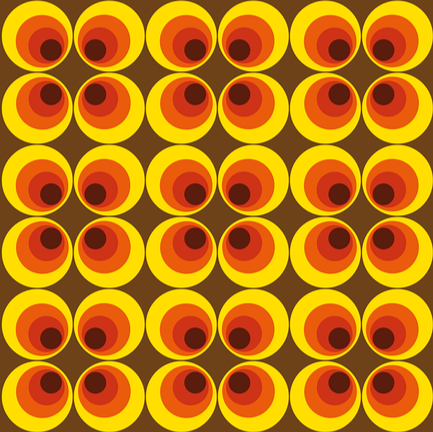2 posts
Page 1 of 1
|
Hello,
This just started to happen. I'll record an Instrument track, playback the track and get no instrument sound. All notes are recorded and MIDI indicator shows when playback passes over the notes. I can hit a key and get the Instrument sound in record mode. I tried to duplicate the MIDI track and place it on a different Instrument track, that duplicated MIDI track produces no sound. Things I recently did: 1) Upgraded to Windows 10 then went back to Windows 7. 2) Added Arturia Minilab to my controller collection. ( I have an Nektar LX88, Beatstep, Alesis Control Pad and Yamaha DTX drumset.) |
|
Please create a signature* with your PC, SW and HW specs and versions, so we know how to better help you... now and in the future.
Oh boy, I just had to restore my Win7 office PC that got snarfed up trying to upgrade to Win10... what a mess. Does this help? (pg 50 in the S1v3 manual): Software Monitoring To monitor (listen to) live audio input on an Audio Track, click on the Monitor enable button once. This button should turn blue, and you should begin to hear your live audio input and see its input level on the Track meter. You can also hold [Alt]/[Option] on the keyboard and then click on the Monitor enable button to simultaneously engage monitoring on a Track and disengage monitoring on all other Tracks. It may be helpful to picture the signal path to understand exactly what is happening. For example, if you are listening to a guitar plugged into channel 1 on your audio interface, then Studio One receives the guitar input on Hardware Input 1. In Audio I/O Setup, you will have created a mono Input Channel with Hardware Input 1 as its source. Your Audio Track has that Input Channel selected as its input. The Output of your Audio Track is likely to be the Main Output, which is a stereo Output Channel. The Output Channel sends to a designated stereo pair of outputs on your hardware audio interface, which presumably are connected to your monitor speakers or headphones. When monitoring live audio input from a microphone, avoid listening with speakers that are in close proximity to the microphone. Otherwise, you might create a feedback loop that could quickly generate dangerously loud audio levels, possibly harming your ears and your speakers. Scott
Please add your System-Gear-Info to your Profile here.
-S1 Pro 5.5.2. Win11 Pro 22H2. Behringer UMC404HD. Melodyne Studio 5.3.1.018. -MSI 12th Gen i7, 16GB, 1GB SSD x2, 7200rpm 2TB HD, NVIDIA RTX 3060. -EZD3 & EZD2. Helix Native, Scuffham S-Gear. iZotope Ozone 5. -Akai MPK249. 6 Guitars. Line 6 Helix LT, 2 POD's & an E-bow. -Adam Audio T8V's. Dual 28" ViewSonic Displays. Rode NT1. SM58. Original Faderport. -Just My Songs -My Previous Band: 2GUYZINABASEMENT |
2 posts
Page 1 of 1
Who is online
Users browsing this forum: No registered users and 28 guests